I have a relative in Israel who kindly agreed to translate KO Approach into Hebrew. As a matter of fact, I was very suspicious whether Approach will be able to "speak" Hebrew without any code modifications. After all, lack of support for right-to-left text direction was for a long time stated under the Known Issues section of the Help Documentation.
With these thoughts in mind, I warned him that I would be constantly bugging him with various development materials as we would be proceeding. He promised to take it all stoically and provide corrections all the time. So here's the result.
First off, we added a new Metric to the language file. The Metric is responsible for text direction:
<Metric id="IDM_GLOBAL_LANGRTL" factor="1">1</Metric>
Second, I had to implement mirroring for dialogs and message boxes:
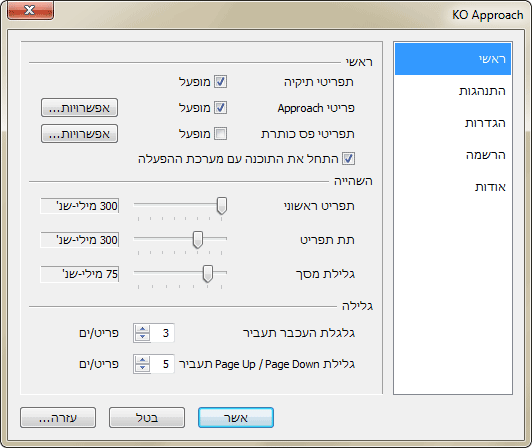
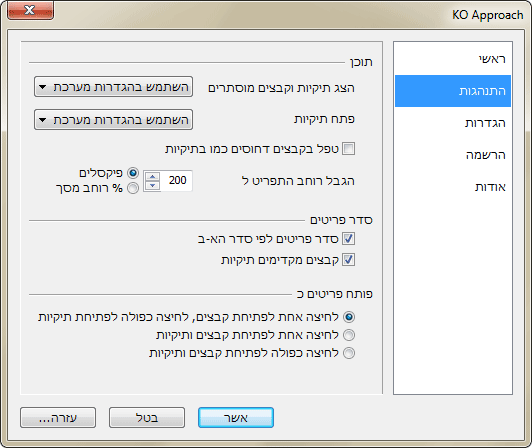
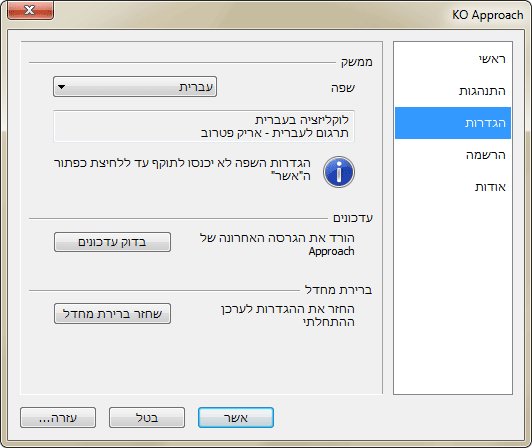
As you may have noticed, we've removed the question mark from the title bar. The reason is that under the mirrored layout the question mark looked absolutely awkward:
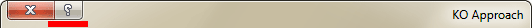
Also, the whole functionality behind the question mark is cumbersome from the usability standpoint. Given that the user is most likely pointing at a control whose meaning is unclear, he or she has to move the mouse away from the control, point at the question mark, click it, then point back at the initial control, and, finally click it again – too many mouse movements for such a simple operation! After all, Approach is about reducing the number of mouse movements and clicks to help you do your day-to-day tasks faster.
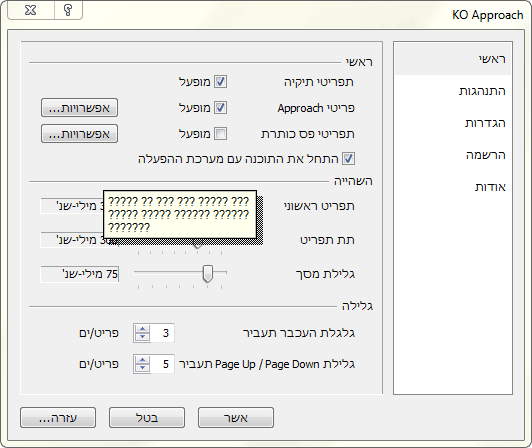
The previous screenshot illustrates another bug. The HTML Help popups that we were previously using, don't work quite well with the Hebrew language. This is why the whole popup functionality has been replaced by more convenient Tooltips.
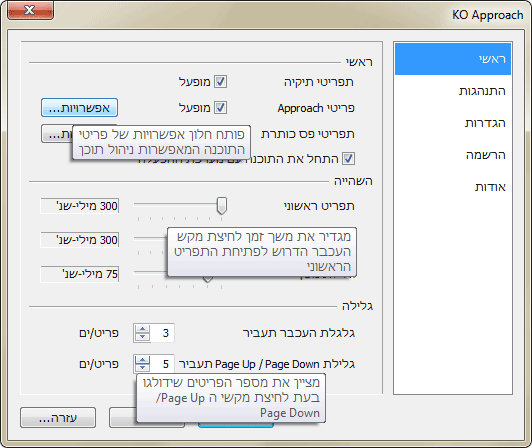
In the meantime, we will publish an update to KO Approach where all these modifications are in effect.